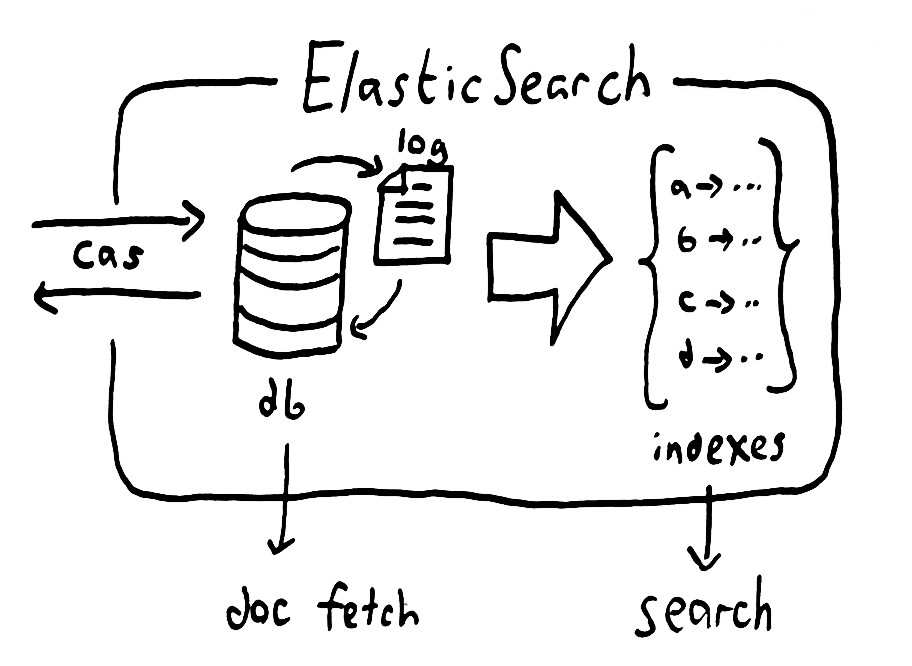Often you think of a solution to a simple problem and once you come up with that solution you realise you need to apply this to a large dataset. In this post, I will explain how I deployed a simple solution to a larger dataset while preparing the system for future growth. Here’s the state of play before changes in my client’s eCommerce system:
Existing System:
- Login to aggregator’s portal to retrieve datafeed URI
- Login to customer admin interface to create or update merchant details
- Create cron job to pull data from partner URI after inital setup
- Cron job dumps data in MySQL
- Client shopping UI presents search field and filters to customers to search and use
- Search result is extremely slow (homepage: 2.03 s, search results page:35.73 s, product page:28.68 s ). Notice the search results and product pages are completely unacceptable
Proposed System:
Phase 1:
- Follow steps 1-4 of existing system
- Export MySQL data as csv
- Create an instance of Elasticsearch with an index to store product data
- Export MySQL data as CSV
- Create script that bulk insert the exported data into Elasticsearch
- On command line, search Elasticsearch instance using various product attributes (product name, type, category, size etc.). Check the time speed of search results.
Phase 2:
- Build a search interface that uses Elasticsearch
- Display search results with pagination
- Add filters to search results
- AB Test existing search interface and Elasticsearch based and compare conversion (actual sales)
- Switch on the best solution – Elasticsearch
A few libraries already exists that can solve some of these challenges e.g
- Elasticsearch-CSV – https://www.npmjs.com/package/elasticsearch-csv
- SearchKit – https://github.com/searchkit/searchkit
- PingDom – https://tools.pingdom.com
In the next post, I will dive deep into how I used Elasticsearch-CSV to quickly ingest merchant data and the response I got